Yes, I'm still on this image promotion gig. And why? Because I see authors using all forms of graphics to promote their books:
The BookBit
The BookBit shares a "bit" of your novel with a relevant image. How do you make one? First, select a riveting, action-packed, emotional or otherwise compelling 100-200 words of your novel, and then find a image to increase the impact you hope to have on your reader.
Finding images to match your excerpt can be difficult, especially if you cannot create your own and don't know anyone who can create one for you. However, if you search on creativecommons.org you can find a number of images that allow you to adapt and share. Check the licensing before downloading. You will be looking for this type of licensing.
Another way to find the perfect graphic match to your novel excerpt is to find an artist through an illustrator site like http://www.hireanillustrator.com/i/. You can view artist's portfolios and contact them for more information on rates.
If, like me, you have some Photoshop skills, you can render images from photographs. The photo at right was taken by my brother, Steven Cowtan, on a recent camping trip to Jasper, AB, Canada. The minute I saw it, I knew it matched the "goddess by the river" scene in my Epic Fantasy manuscript, The Precious Quest.

 Rising out of the water was a fertility
shrine—a tower of black hermafire-stones. Each stone was the length of four
men, and each was as round as a mother’s belly. The stones were too large for
mortal hands to move, yet they had been laid three high on an island in the middle
of the river. The moonlight seemed to pierce the hermafire’s smooth sides,
bending within to send silver beacons shining.
Rising out of the water was a fertility
shrine—a tower of black hermafire-stones. Each stone was the length of four
men, and each was as round as a mother’s belly. The stones were too large for
mortal hands to move, yet they had been laid three high on an island in the middle
of the river. The moonlight seemed to pierce the hermafire’s smooth sides,
bending within to send silver beacons shining.
 I created layers with different temperatures to represent the desert-like setting in my novel. Then I worked out the BookSNAP above by erasing spots on the original image and letting the colours of the layers below, show through. Lastly, I created the "goddess" using a bubble paint.
I created layers with different temperatures to represent the desert-like setting in my novel. Then I worked out the BookSNAP above by erasing spots on the original image and letting the colours of the layers below, show through. Lastly, I created the "goddess" using a bubble paint.
- postcards (for travel themed books)
- excerpts partnered with a relevant image
- quotes from the book partnered with a symbol/image
- book cover side-by-side with author photo
The BookBit
The BookBit shares a "bit" of your novel with a relevant image. How do you make one? First, select a riveting, action-packed, emotional or otherwise compelling 100-200 words of your novel, and then find a image to increase the impact you hope to have on your reader.
Finding images to match your excerpt can be difficult, especially if you cannot create your own and don't know anyone who can create one for you. However, if you search on creativecommons.org you can find a number of images that allow you to adapt and share. Check the licensing before downloading. You will be looking for this type of licensing.
You are free to:
- Share — copy and redistribute the material in any medium or format
- Adapt — remix, transform, and build upon the material
- for any purpose, even commercially.

If, like me, you have some Photoshop skills, you can render images from photographs. The photo at right was taken by my brother, Steven Cowtan, on a recent camping trip to Jasper, AB, Canada. The minute I saw it, I knew it matched the "goddess by the river" scene in my Epic Fantasy manuscript, The Precious Quest.

 Rising out of the water was a fertility
shrine—a tower of black hermafire-stones. Each stone was the length of four
men, and each was as round as a mother’s belly. The stones were too large for
mortal hands to move, yet they had been laid three high on an island in the middle
of the river. The moonlight seemed to pierce the hermafire’s smooth sides,
bending within to send silver beacons shining.
Rising out of the water was a fertility
shrine—a tower of black hermafire-stones. Each stone was the length of four
men, and each was as round as a mother’s belly. The stones were too large for
mortal hands to move, yet they had been laid three high on an island in the middle
of the river. The moonlight seemed to pierce the hermafire’s smooth sides,
bending within to send silver beacons shining.  I created layers with different temperatures to represent the desert-like setting in my novel. Then I worked out the BookSNAP above by erasing spots on the original image and letting the colours of the layers below, show through. Lastly, I created the "goddess" using a bubble paint.
I created layers with different temperatures to represent the desert-like setting in my novel. Then I worked out the BookSNAP above by erasing spots on the original image and letting the colours of the layers below, show through. Lastly, I created the "goddess" using a bubble paint.
Obviously, my rendering doesn't show hermafire-stones the length of four men. so, I rewrote my excerpt a little bit to match the image more closely. Then I put the title of my manuscript, my name and my web site address www.cherylcowtan.com on the bottom and saved it. Always include a "call to action" or in modern internet terms, "access to action". Action being the next step you want your audience to take.
One thing to watch for when creating a BookBit is resolution. Somehow, I ended up with low res on my BookBit. You can see the difference between the original and the coloured layers when compared to the finished product. So, I will go back and do it again to get a clearer image, when I have an extra four hours to play on Photoshop. Yes, it took me four hours.
Good luck and keep an eye out on Twitter @NspiredMe2Write for my revised BookBit. And if you happen to make one, please post a link so we can all come see it.
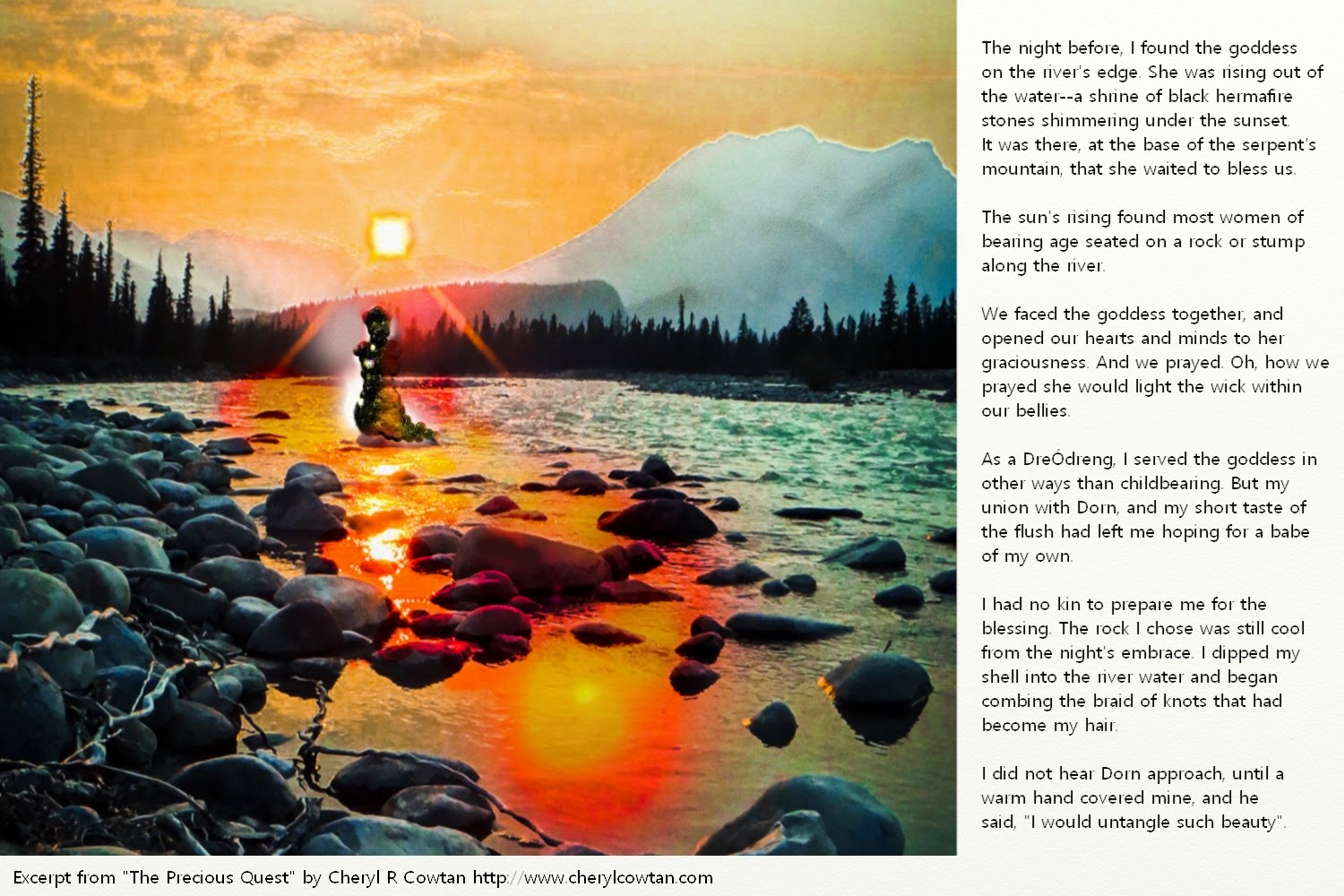
Comments
Post a Comment